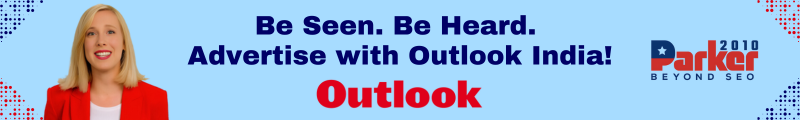Welcoming new employees into an organization marks an exciting chapter filled with opportunities and fresh ideas. However, the first day of employment is also a critical moment for cybersecurity. In today’s digital landscape, securing new starters’ devices from the outset is not just a best practice—it’s an absolute necessity.
From laptops and tablets to smartphones, every device given to a new employee is a potential gateway to sensitive company data. Without proper security measures, these devices can quickly become vulnerable to cyber threats, putting both the employee and the organization at risk.
This security guide will walk you through essential strategies on how to secure new starters’ devices from day one of employment, ensuring your organization stays safe while enabling new employees to work effectively and confidently.
Why Immediate Device Security Matters
When a new starter receives a company device, it typically comes loaded with access to corporate networks, applications, and confidential information. These devices, if not secured promptly, can open doors for attackers looking to exploit weak points.
A device handed out with outdated software, weak passwords, or missing security tools creates an easy target for cybercriminals. Immediate protection helps prevent data breaches, financial losses, and reputational damage. Beyond technical safety, it sets the tone for a security-conscious culture within the organization.
Ensuring devices are secure from day one also aligns with compliance requirements, which often mandate strict controls over data access and protection.
Preparing Devices Before Distribution
The journey to secure devices begins long before the new starter powers on their laptop or phone. IT teams must prepare each device meticulously to meet security standards.
First and foremost, update the operating system and all installed software. Software updates often include crucial security patches that fix known vulnerabilities. Skipping this step could leave the device open to exploitation.
Next, install trusted antivirus and anti-malware programs configured to run automatic scans regularly. Firewalls should be activated and properly configured to monitor incoming and outgoing traffic, preventing unauthorized access attempts.
Devices should be configured to enforce strong password policies. This includes requiring complex passwords that combine letters, numbers, and symbols. Where possible, multi-factor authentication (MFA) should be enabled to add an extra layer of protection beyond just passwords.
Embracing Encryption and Data Security
One of the foundational pillars of device security is encryption. Encrypting the hard drive ensures that all stored data remains inaccessible without the proper authentication, even if the device falls into the wrong hands.
Tools like BitLocker for Windows or FileVault for macOS should be enabled before the device reaches the new employee. This safeguards everything stored locally, from documents and emails to application data.
Encouraging the use of encrypted cloud storage solutions also protects data while it’s in transit and at rest. This approach ensures that critical files remain secure even outside the physical device, an important consideration for remote and hybrid work environments.
Securing Network Access
Connecting new starters’ devices to the corporate network is another critical moment requiring caution. Networks must be secured to prevent unauthorized access and data interception.
Virtual Private Networks (VPNs) are invaluable tools for protecting device communications, especially when employees connect from home or public Wi-Fi. VPNs encrypt internet traffic, masking sensitive data from prying eyes.
Inside the office, network security protocols should be robust, with Wi-Fi protected by strong encryption standards such as WPA3. IT teams should also segment networks to restrict device access only to necessary systems and applications.
Additionally, educating new starters about the dangers of connecting to unsecured or public Wi-Fi networks protects both their device and company data.
Training New Employees on Cybersecurity Awareness
Even the most secure device is vulnerable if the user isn’t aware of potential risks. Cybersecurity training should be an integral part of every new starter’s onboarding process.
This training introduces employees to common threats such as phishing scams, social engineering, and ransomware attacks. It teaches them how to recognize suspicious emails, avoid risky links, and understand the importance of reporting unusual activity immediately.
A security-minded employee acts as the first line of defense against cyberattacks. Empowering new starters with knowledge from day one helps cultivate a vigilant workforce that contributes to overall organizational security.
Leveraging Endpoint Management for Ongoing Control
Managing devices after they’re handed out is just as important as the initial setup. Endpoint management tools provide IT teams with centralized control over devices, ensuring continuous security and compliance.
By enrolling new devices in endpoint management systems, administrators can push security updates, enforce configurations, and remotely wipe data if a device is lost or stolen. This reduces the window of vulnerability and helps maintain a consistent security posture across the organization.
Monitoring device health and user activity through these tools also helps identify and mitigate risks before they escalate into incidents.
Planning for Data Backup and Disaster Recovery
Even with strong defenses, accidents happen. Devices can be damaged, lost, or compromised. Having reliable backup and disaster recovery plans in place ensures that new starters’ data remains protected and business operations can continue smoothly.
Backing up important data regularly—preferably using automated solutions—reduces the risk of data loss. These backups should be stored securely, whether on encrypted cloud platforms or isolated physical servers.
Teaching employees how to restore data and respond to security incidents empowers them to act quickly and minimizes disruption during unforeseen events.
Maintaining Security Culture Beyond Day One
The security journey doesn’t end once the device is secured on the first day. Cyber threats evolve constantly, and maintaining a strong defense requires ongoing vigilance and education.
Regularly remind employees to update software, report suspicious behavior, and follow security policies. Conduct periodic security refreshers to reinforce best practices and introduce new threats or procedures.
By fostering a culture where security is everyone’s responsibility, organizations can protect their assets more effectively and respond swiftly to emerging risks.
Final Thoughts on How to Secure New Starters’ Devices From Day One
The question of how to secure new starters’ devices from day one is one that every organization must answer with a comprehensive and proactive approach. From preparing devices with updated software and encryption, securing network access, and providing ongoing training, each step builds a layered defense against cyber threats.
Immediate protection not only safeguards sensitive information but also supports new employees by providing them with a secure environment where they can focus on their roles without worry. Implementing these strategies sets a strong foundation for a safe and productive working relationship from the very first day.
By embracing this security guide, companies can confidently welcome new starters while protecting their digital frontiers in an ever-changing cyber landscape.